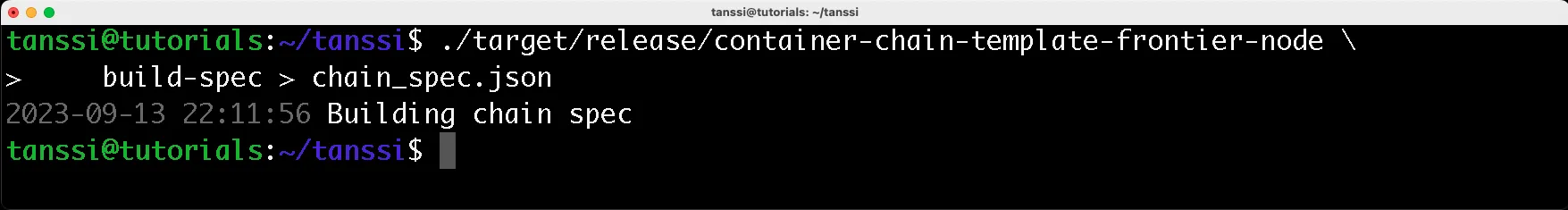Customizing Chain Specifications¶
Introduction¶
The chain specification refers to a set of parameters and configurations that define the characteristics and behavior of a new Tanssi-powered network. It defines the initial settings and state that all nodes participating in the network must agree on to reach consensus and produce blocks. Many initial settings cannot be changed after the network is launched without generating a completely different chain.
The specification contains two main sections:
- The client specification - includes the network parameters, for example, the boot nodes the client connects with when joining the network
- The genesis state - represents the initial state upon which all transactions and state transitions take place. It includes details like the initial registered accounts and their balances, as well as the account with administrator privileges (sudo, if applicable), among other relevant information
This information the chain specification contains can be stored in a Rust file (which can be found in the templates included in the Tanssi repository) or in a JSON file.
This article covers the sections and attributes within a chain specification file and explains how to obtain it, in case you want to launch your Tanssi network by uploading a customized specifications file.
Editor’s Note (2025 Update)
This guide explains how to customize chain specification files in Substrate-based networks. Some fields (e.g. relay chain, parachain id) come from the Substrate SDK and are included for compatibility or template purposes.
These attributes do not mean that a Tanssi-powered network is a Polkadot parachain. Tanssi is an independent appchain infrastructure protocol, built with Substrate and aligned with Ethereum-backed security. You may encounter Polkadot-related terms in configuration files because of Substrate’s shared origins, but Tanssi-powered appchains do not require Polkadot slots or relay chain mechanics.
The Client Specification¶
The client specification contains the configuration of the network and other settings (excluding those related to the runtime state):
- Name - name for the specifications
- Id - a unique simple id for the network used to define the storage path in the node
- Fork Id - optional parameter for a network fork identifier
- Chain Type - a parameter that can be set to define the chain type and display additional information or enable additional features (it can be set to Development, Local, Live, or a custom type)
- Boot Nodes - set of boot nodes that will be used when the new node joins the network and syncs
- Telemetry Endpoints - an optional list of endpoints to send information and monitor the operation of the network
- Protocol Id - a unique name defining the network protocol
- Relay Chain - defines the id of the orchestration chain the Tanssi network interacts with
- Parachain Id - sets a unique id that identifies the Tanssi network
- Code Substitutes - an emergency feature to replace the runtime when a Tanssi network is unable to perform a runtime upgrade
- Properties - key-value properties that can be customized and are useful to improve the user experience
In the properties attribute, the following settings are used by various front-end libraries, including the Polkadot.js API:
- Token Symbol - a name for your Tanssi network's own token symbol
- SS58 Format - an integer that uniquely identifies the accounts in your network. SS58 encoding transforms the underlying 32-byte account to a network-specific representation. This attribute doesn't apply nor interfere with the ECDSA Ethereum accounts on EVM-compatible networks
- Token Decimals - represent how divisible a token can be, and what is the smallest representation of the token. It's set to
18for EVM-compatible networks - Is Ethereum - a boolean identifying the network as EVM compatible or not
The Genesis State¶
All the sequencers assigned to the Tanssi network must agree on the initial state so they can execute the incoming extrinsics, arrive at the same results, and finally reach a consensus on the new valid state.
This genesis state will define the starting point of the Tanssi network. It includes an initial value for the elements that the modules included in the runtime need to persist and the initial runtime Wasm code, which is stored on-chain.
For example, in the templates included, the chain specification defines the initial accounts and token balances in the Balances module. In addition, the template also has a sudo account (which should be modified) for the Sudo module, which provides unique privileges to the given account, and that can be offboarded once an on-chain democracy module is plugged in.
Generating a JSON Chain Specification File¶
The following commands will build and generate the chain specification for the EVM-compatible template based on the configuration expressed in the chain_spec.rs, located in the */container-chains/templates/frontier/node/src/chain_spec.rs. This example can be adapted to any other template or custom runtime.
To build and generate the chain specifications, take the following steps:
-
Clone the Tanssi code hosted on GitHub
git clone https://github.com/moondance-labs/tanssi -
Step into the project folder
cd tanssi -
Build the Tanssi EVM-compatible network template
cargo build -p container-chain-frontier-node --releaseThis step is quite verbose and might take a while to complete. The following screenshot shows the terminal after successfully finishing the building process (note that the completion time is above 35 minutes):
-
Generate the chain specification
./target/release/container-chain-frontier-node \ build-spec > chain_spec.json
After executing the last step, the terminal displays only a log line:
And now the chain_spec.json file containing the client specification and the genesis state is created in the current folder.
Note
The JSON chain specifications can be generated in two different versions: the human readable, which is the one generated following the previous steps, and the raw version, which is the one needed to deploy the network through Tanssi. More about how to generate the raw version later in this article.
Editing the JSON Chain Specification File¶
The generated chain_spec.json file reflects the parameters set in the Rust chain specifications file. Being a JSON file, it is easy to read and, should any parameter need to be changed, easy to edit.
For example, the following code snippet shows some of the attributes of the client specifications:
{
// Set the name for the specification of this network
"name": "Frontier network 1000",
// Set an id for the specifications of this network
"id": "frontier_network_1000",
// Network will be live
"chainType": "Live",
"bootNodes": [
// boot nodes will be added automatically during deployment
],
// Optional attribute, defaults to null
"telemetryEndpoints": null,
// Set a protocol identifier for this network
"protocolId": "network-chain-1000",
// Set properties to define the token and the ethereum compatibility
"properties": {
"isEthereum": true,
"ss58Format": 42,
"tokenDecimals": 18,
"tokenSymbol": "UNIT"
},
// Set the stagenet relay chain
"relay_chain": "westend_moonbase_relay_stagenet",
// Set the parachain id reserved in the relay chain
"para_id": 3333,
// No need
"codeSubstitutes": {},
"genesis": {
...
}
}
The other important section of the file is within the genesis attribute, which contains the genesis state. In the following JSON snippet, the default values and configuration for some modules are presented as an example:
{
...
"genesis": {
"runtime": {
...
// Sets the account that will bear sudo privileges
"sudo": {
"key": "0xf24ff3a9cf04c71dbc94d0b566f7a27b94566cac"
},
// Sets the initial balances for some accounts
"balances": {
"balances": [
[
"0x3cd0a705a2dc65e5b1e1205896baa2be8a07c6e0",
1208925819614629174706176
],
[
"0x773539d4ac0e786233d90a233654ccee26a613d9",
1208925819614629174706176
],
[
"0x798d4ba9baf0064ec19eb4f0a1a45785ae9d6dfc",
1208925819614629174706176
],
[
"0xf24ff3a9cf04c71dbc94d0b566f7a27b94566cac",
1208925819614629174706176
]
]
},
// Sets balances for EVM accounts
"evm": {
"accounts": {
"0x1000000000000000000000000000000000000001": {
"nonce": "0x1",
"balance": "0xd3c21bcecceda1000000",
"storage": {},
"code": [
0
]
},
"0x6be02d1d3665660d22ff9624b7be0551ee1ac91b": {
"nonce": "0x0",
"balance": "0xffffffffffffffffffffffffffffffff",
"storage": {},
"code": []
},
"0xd43593c715fdd31c61141abd04a99fd6822c8558": {
"nonce": "0x0",
"balance": "0xffffffffffffffffffffffffffffffff",
"storage": {},
"code": []
}
}
},
}
}
...
}
An example of a non-manually editable attribute is the Wasm runtime (in the genesis state section), which is a hexadecimal representation of a binary blob generated by the compiler. Still, apart from this, most of the properties are easy to edit before launching the network.
Generating a Raw JSON Chain Specification File¶
One final step before deploying the Tanssi network is converting the JSON specification file to a raw format, which is a compact, less-readable version of the same file, required to initialize a node.
After going through the steps to generate the JSON chain Specification File and editing its values, the following command will convert the chain specs file into the required raw format:
./target/release/container-chain-frontier-node \
build-spec --chain=chain_spec.json --raw > raw_chain_spec.json
Now that this file has been configured and customized and is in the correct raw JSON format, it can be uploaded to initialize a new network in Tanssi.
| Created: September 12, 2023