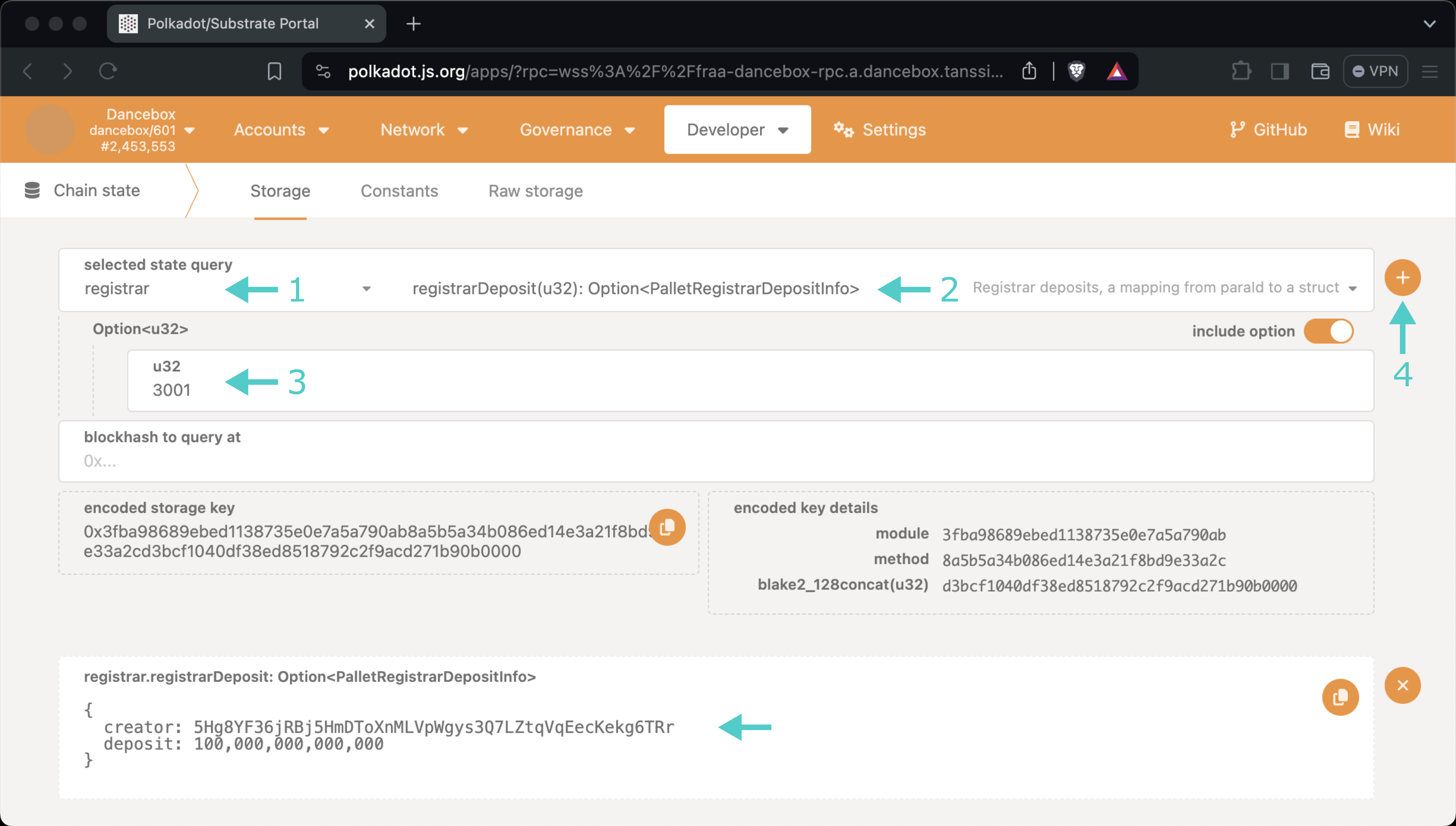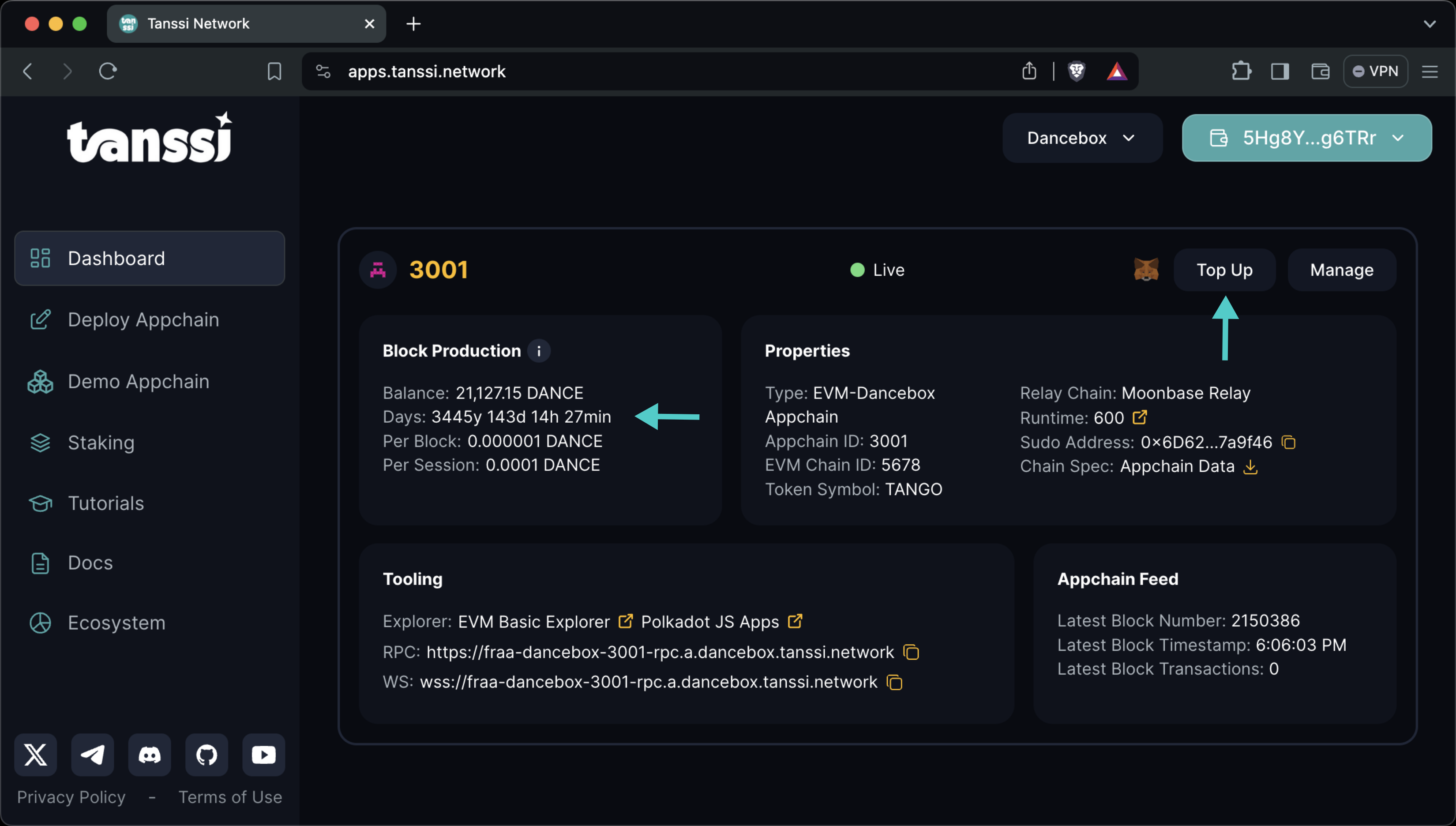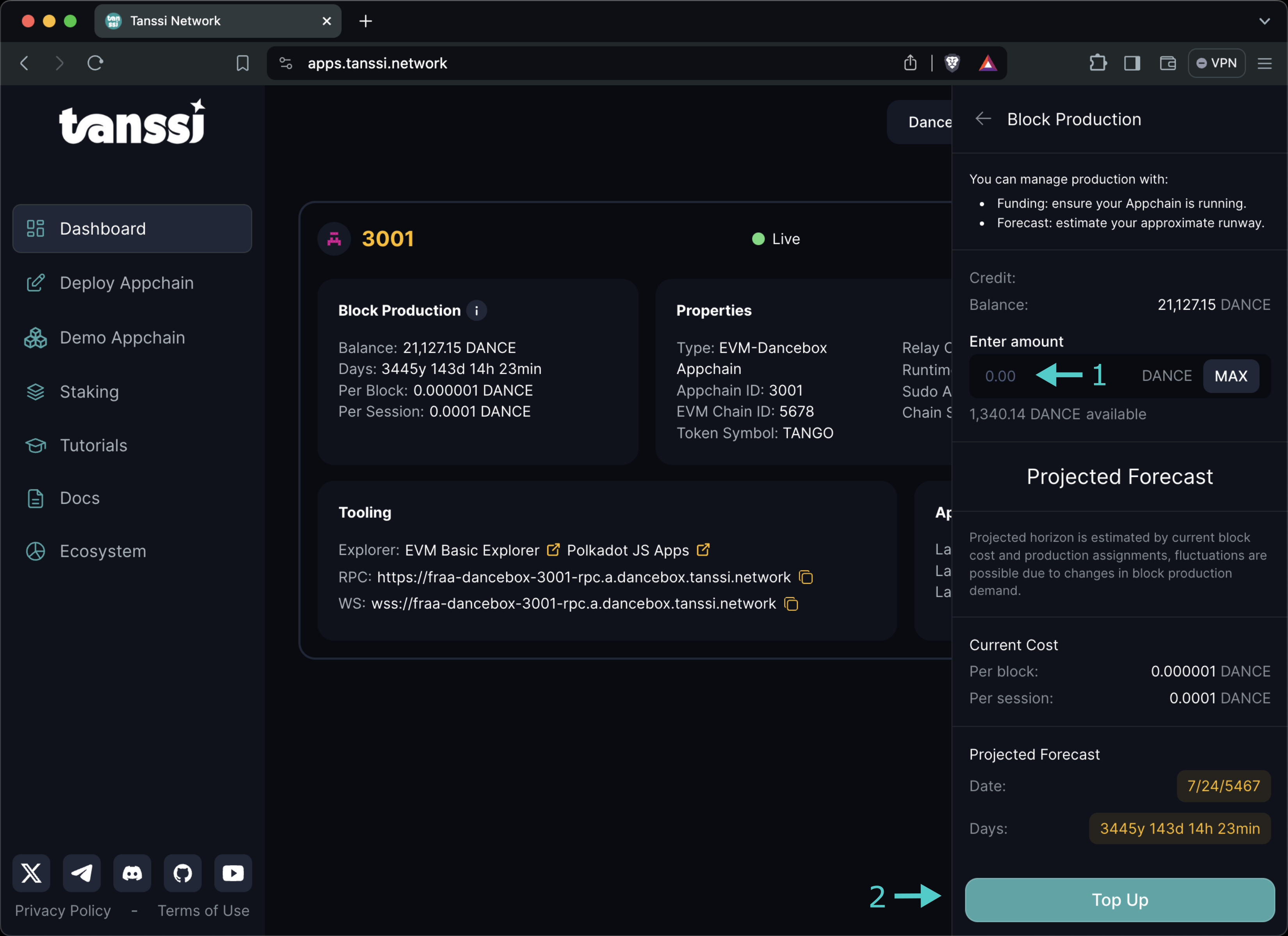Block Production Services Payment¶
Introduction¶
As presented in the Block Production as a Service article, there are two main costs associated that the network governor must cover:
- Sequencers assignment - for the assignment of sequencers by the Tanssi protocol, which happens once per session
- Block production - for each block that is produced on the network's behalf
In this guide, you'll learn how to use the Tanssi dApp to top-up your account and keep your network's liveness.
Checking Prerequisites¶
For the examples in this guide, you will need to have the following:
- A Tanssi-powered network (Quick Trial or Dedicated)
- The account you used when registering the network, imported in any of the supported wallets
If you're unsure what your registration account is, you can query it directly from the Tanssi orchestrator chain, which keeps records of every registered network. To do so, head to the Chain state section on the Polkadot.js Apps connected to the orchestrator chain for quick trial networks or dedicated networks, and take the following steps:
- Select the registrar storage module
- Select registrarDeposit
- Insert your network ID
- Press + icon
You'll see the registration account at the bottom.
Note
The dApp will show your network in the dashboard only if you have the registration account properly set.
Topping-Up Your Network's Credits¶
Following a pay-as-you-go model, the networks must have funds allocated to pay for the services, which, over time, will be deducted and burned by the Tanssi protocol upon every session change for the cost of the sequencer's assignment and for every block for the cost of producing the block.
You can check your network's current balance and top it up using the Tanssi dApp. To do so, head to the Tanssi dApp and connect the network's registration account to the dApp. The site will display a card showing your network status. This card includes the projected liveness forecast underneath the Block Production section and the Top Up button.
Clicking on the Top Up button displays a sidebar where the following information can be seen:
- Current balance - the current balance allocated for the network's block production service
- Available balance - the balance available in the network's registration account, which is connected to the dApp
- Current cost - current cost per sequencer's assignment and cost per block
- Projected forecast - the estimated day when the network runs out of funds and stops being served
To extend the network's projected runway, take the following actions:
- Insert the amount of tokens to buy block production services
- Click Top Up
You will be asked to sign the transaction, and after it's gone through, your network will benefit from an extended horizon of liveness.
Warning
If your network doesn't have enough funds to cover the sequencer's assignment and one session's worth of blocks, it will stall.
| Created: June 4, 2024