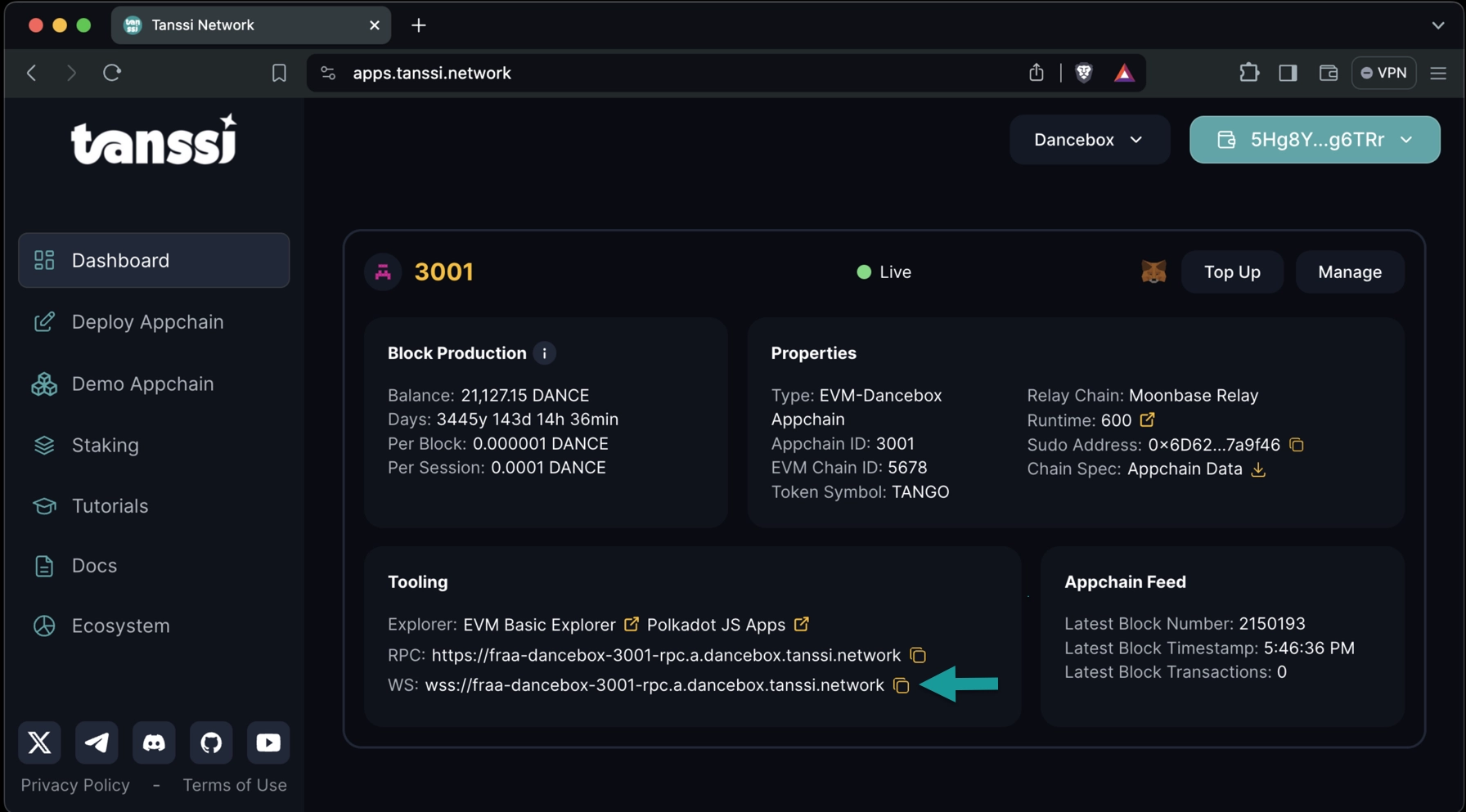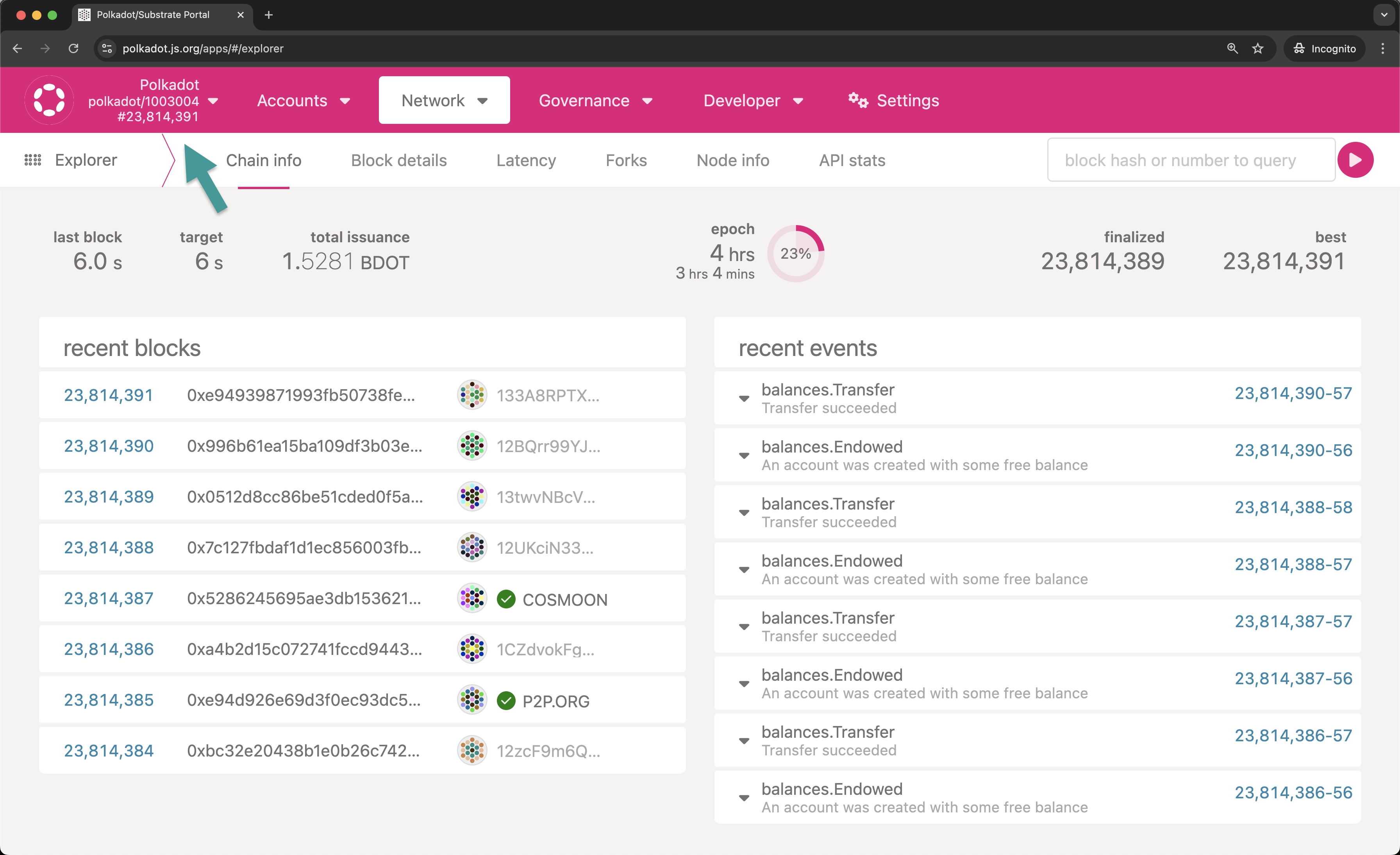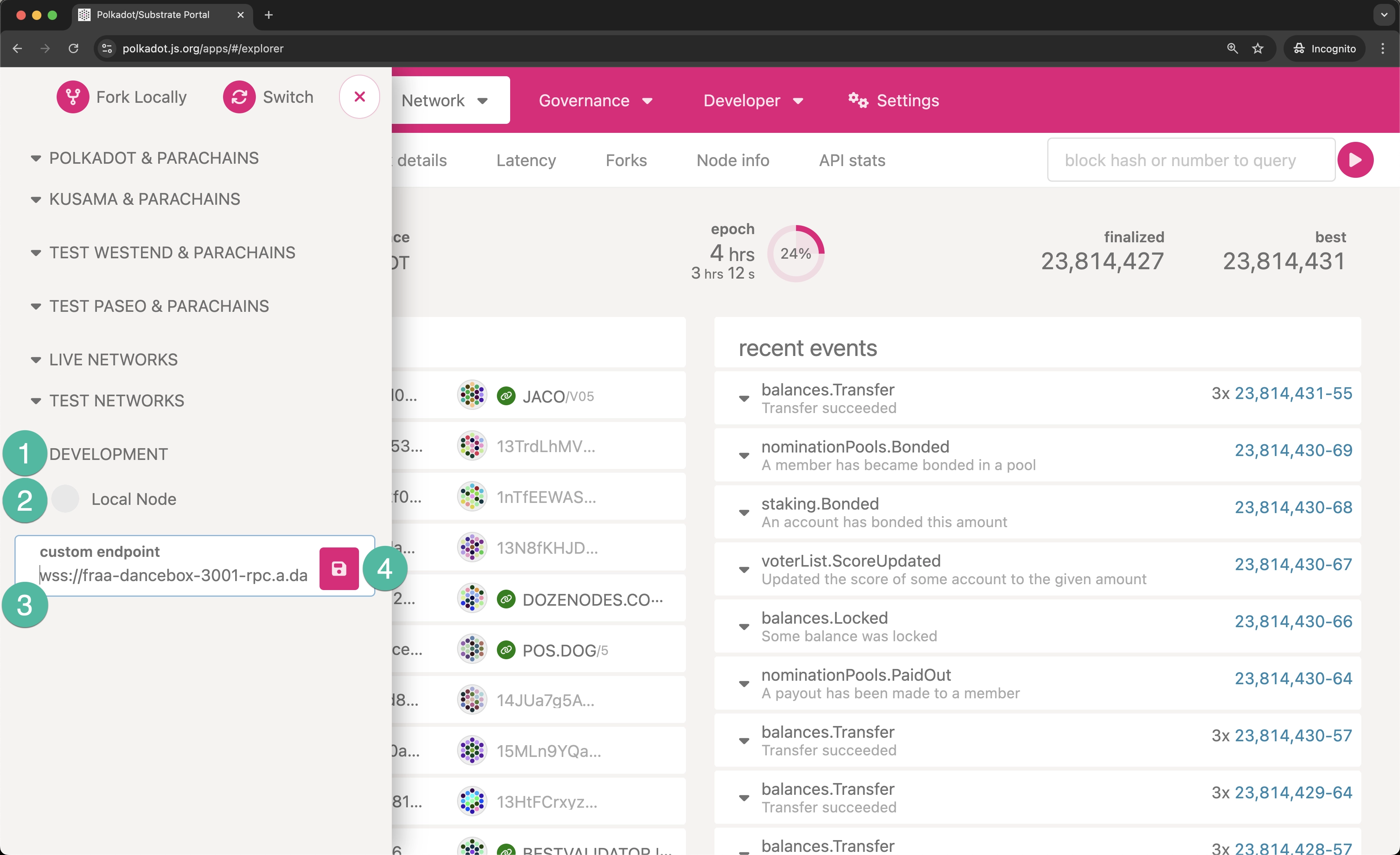Using the Developer Portal¶
The developer portal empowers you to efficiently manage your Tanssi-powered network operations, security, and customization. With intuitive tools at your disposal, you can ensure smooth management and tailor your network to meet your project's unique requirements.
How to Connect to the Developer Portal¶
Before getting started, you need to retrieve your network's WS URL. This information is available on your network's Dashboard in the Tanssi dApp underneath the Properties section.
Now you're ready to connect your Tanssi-powered network to the developer portal. Navigate to Polkadot.js Apps and click on the chain information in the top left corner to switch to your network.
To configure your network, take these steps:
- Scroll down the left-side menu til you see Development. Click on that to expand the options
- Click on Local Node
- Enter in your RPC URL in the custom endpoint input field
- Click the save button. The portal will reload and you should be connected to your network
Now that you have your network loaded on the developer portal, you can dive into the following guides to start managing your network.
Explore This Section¶