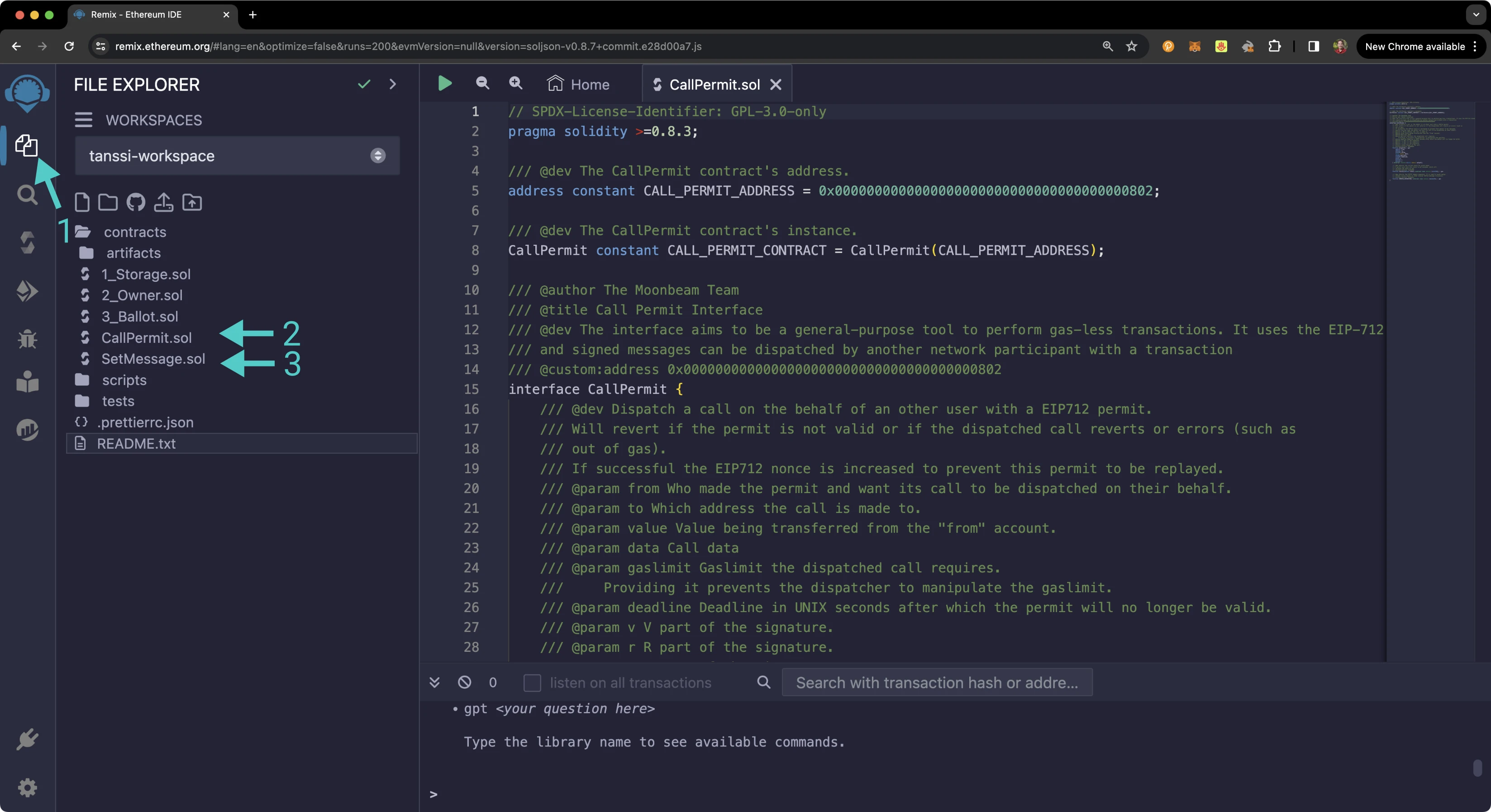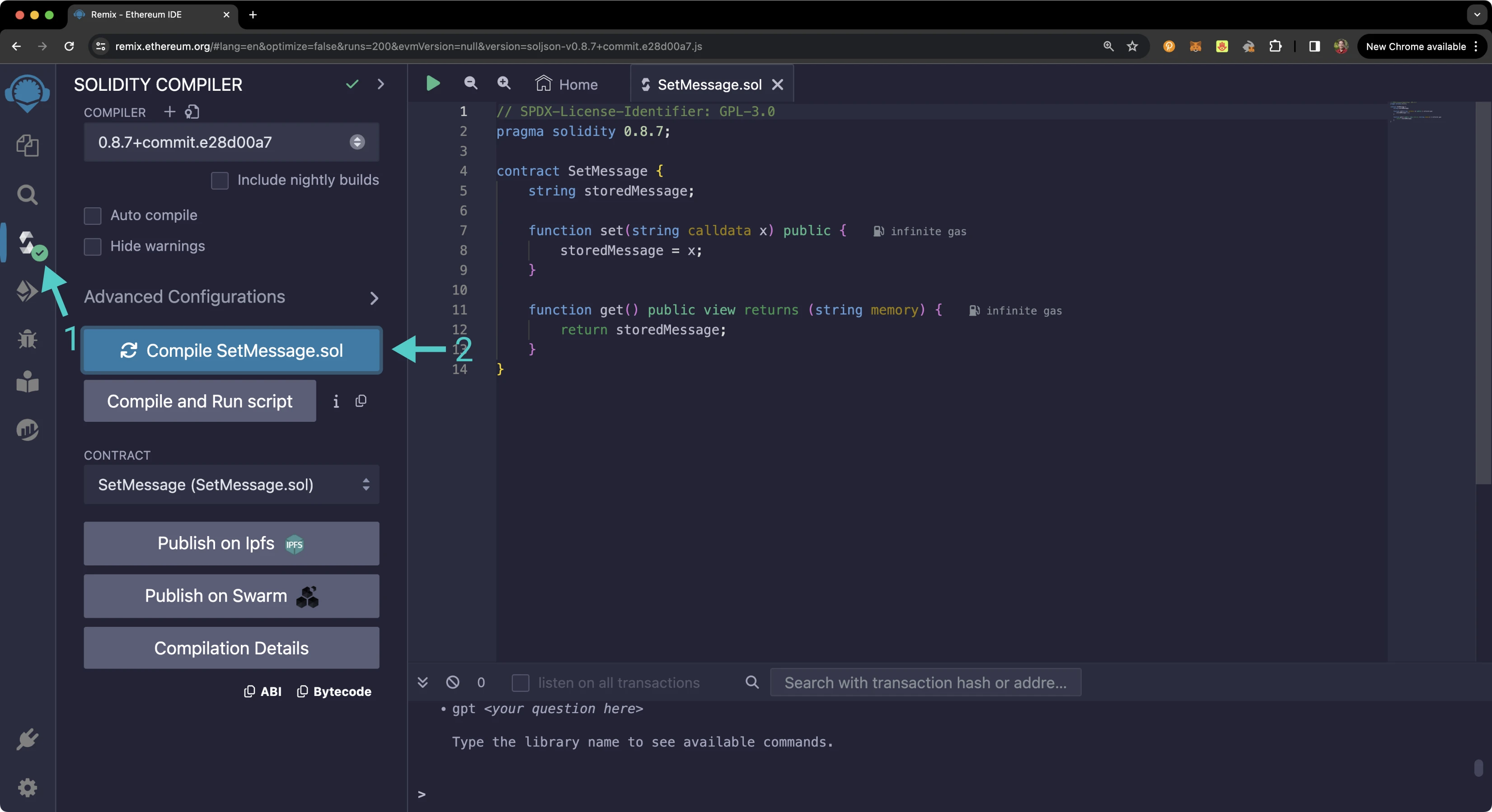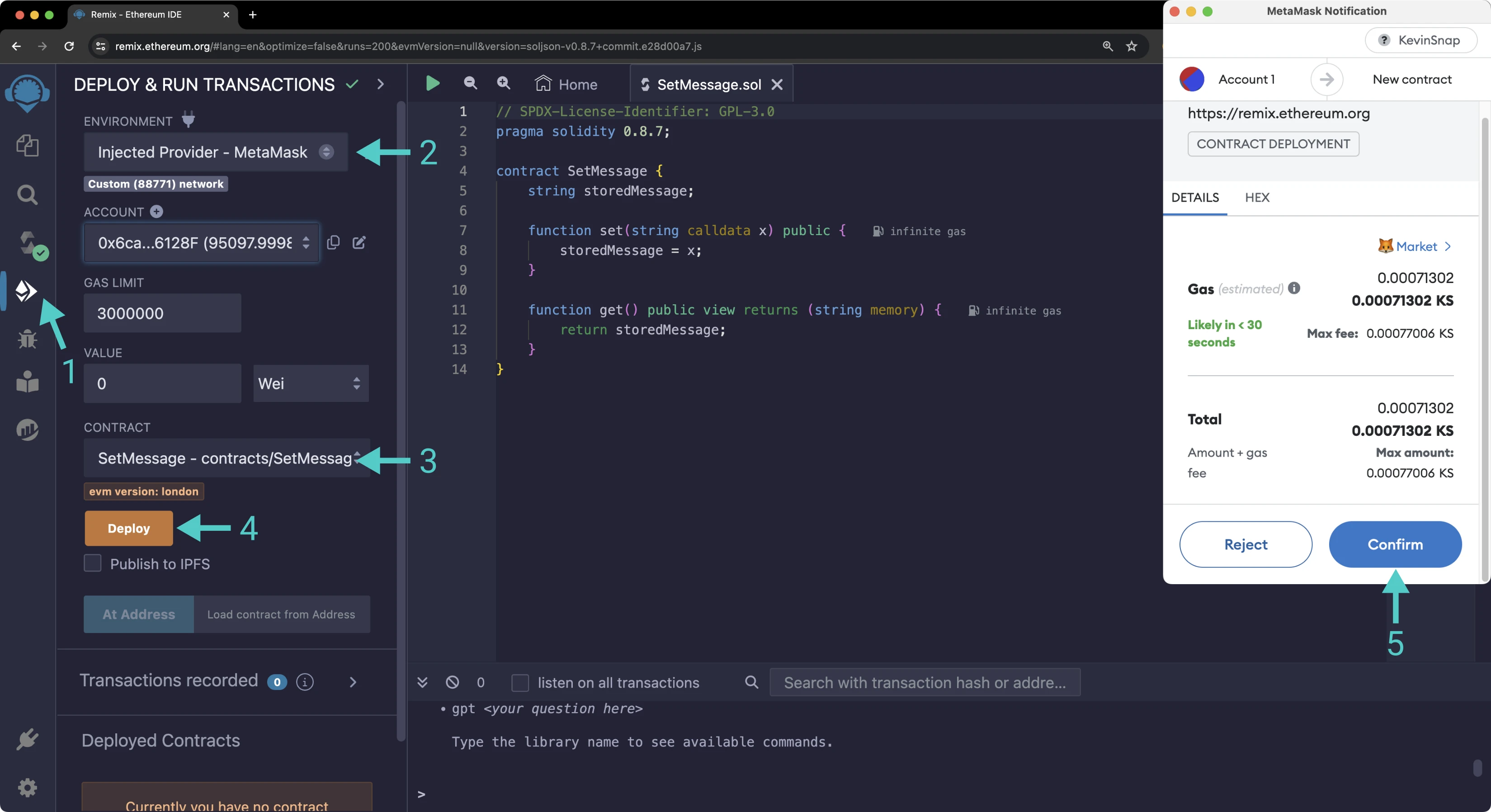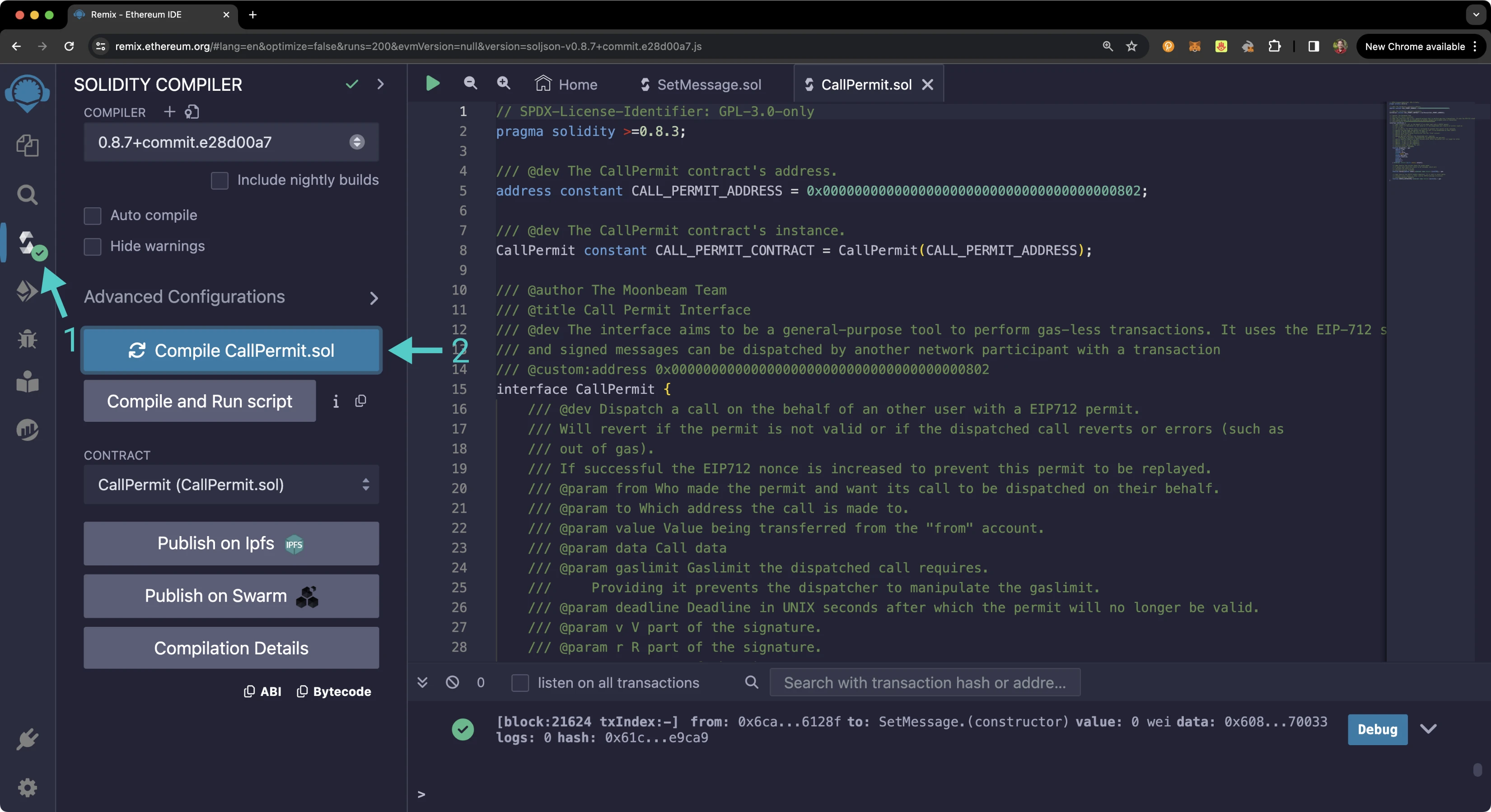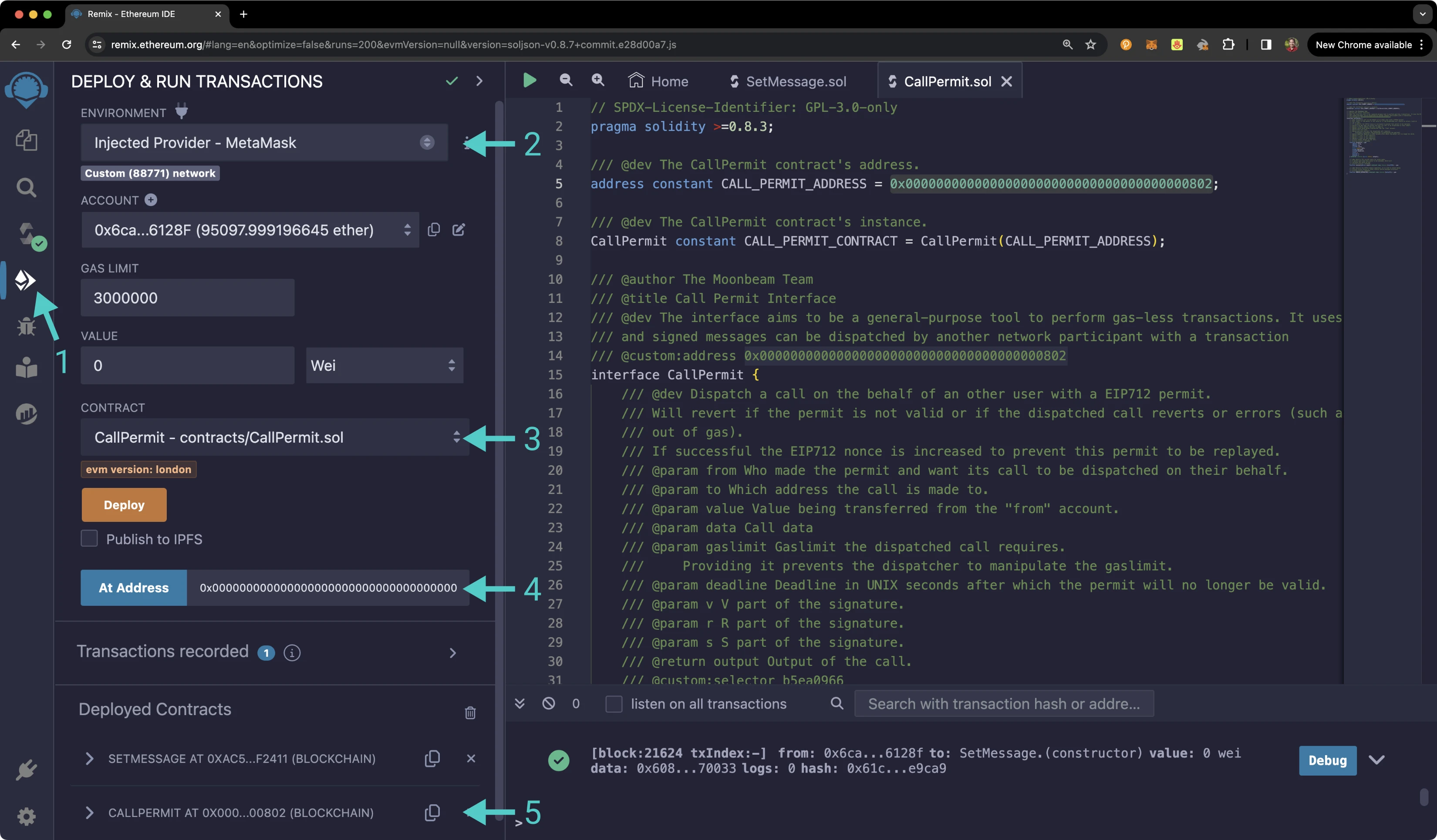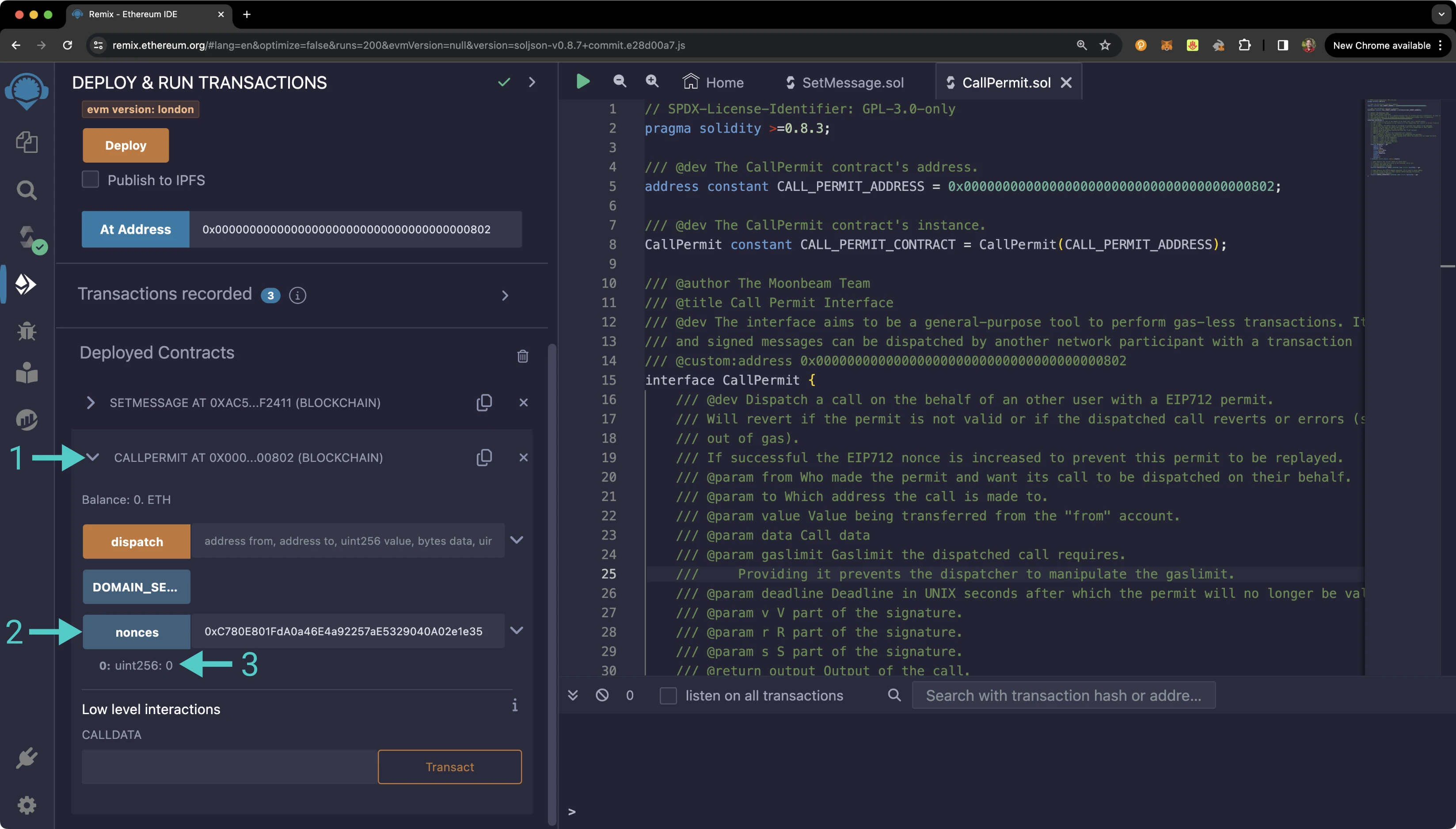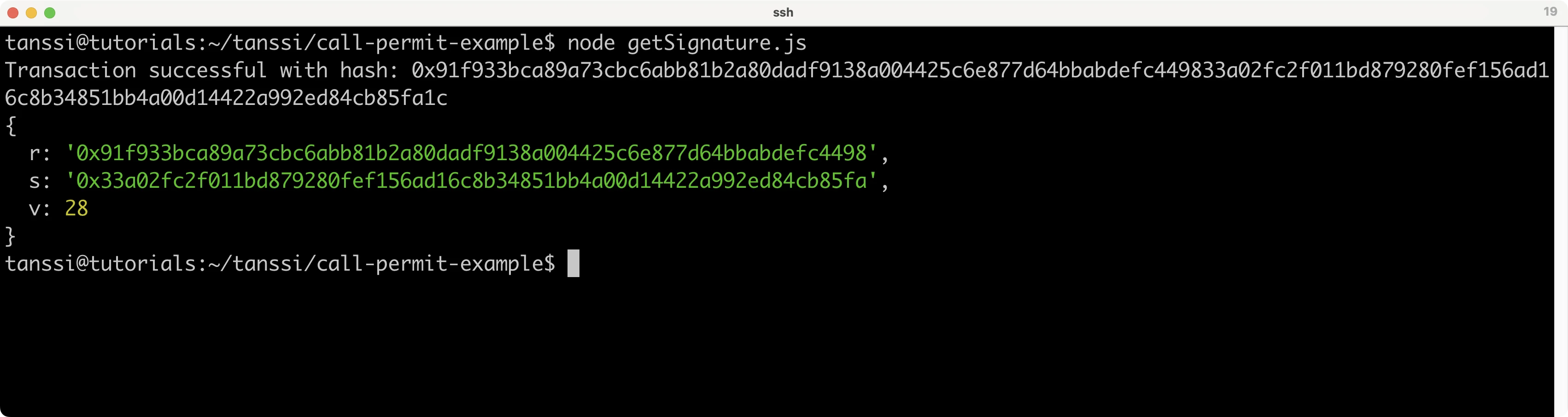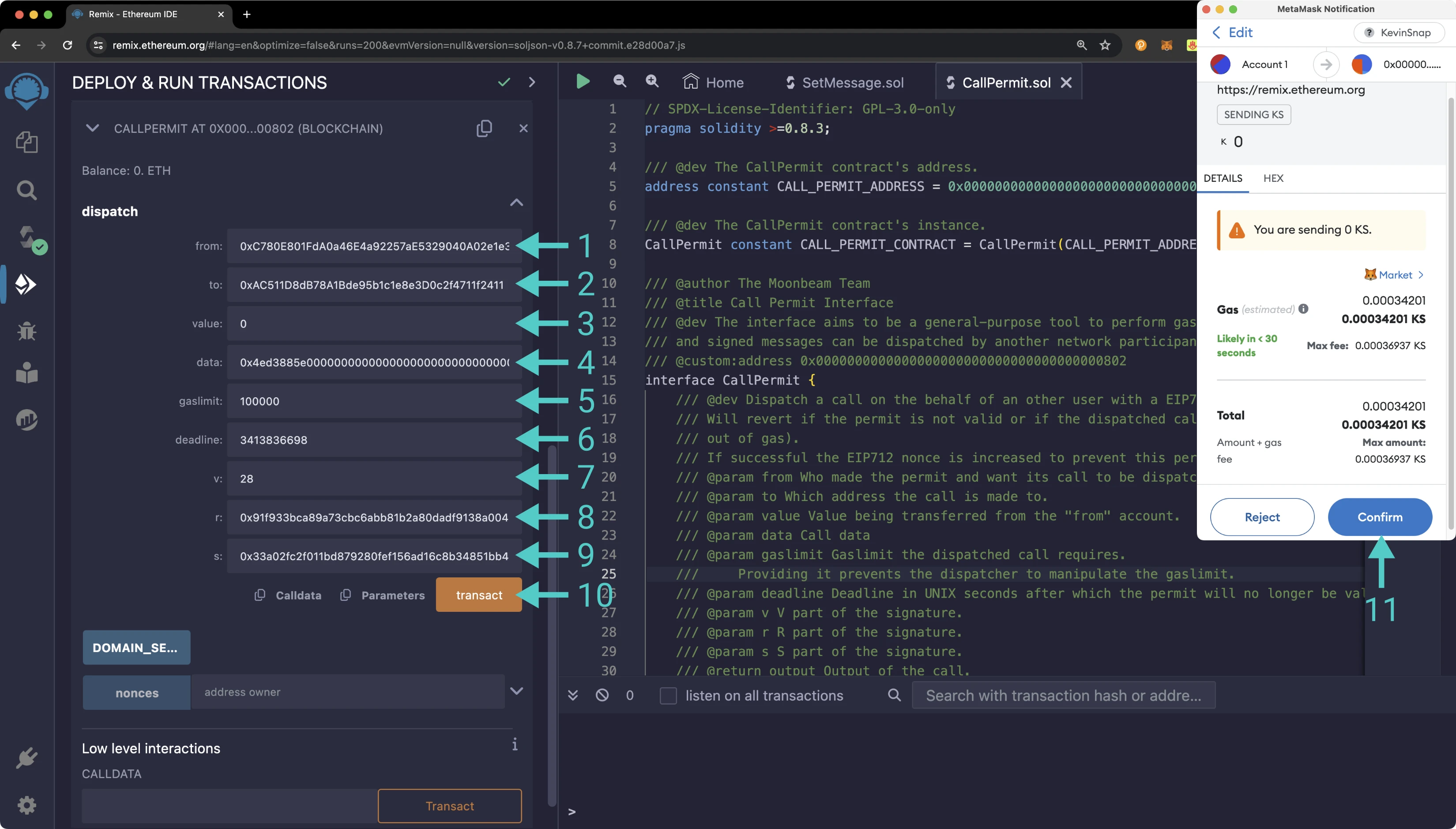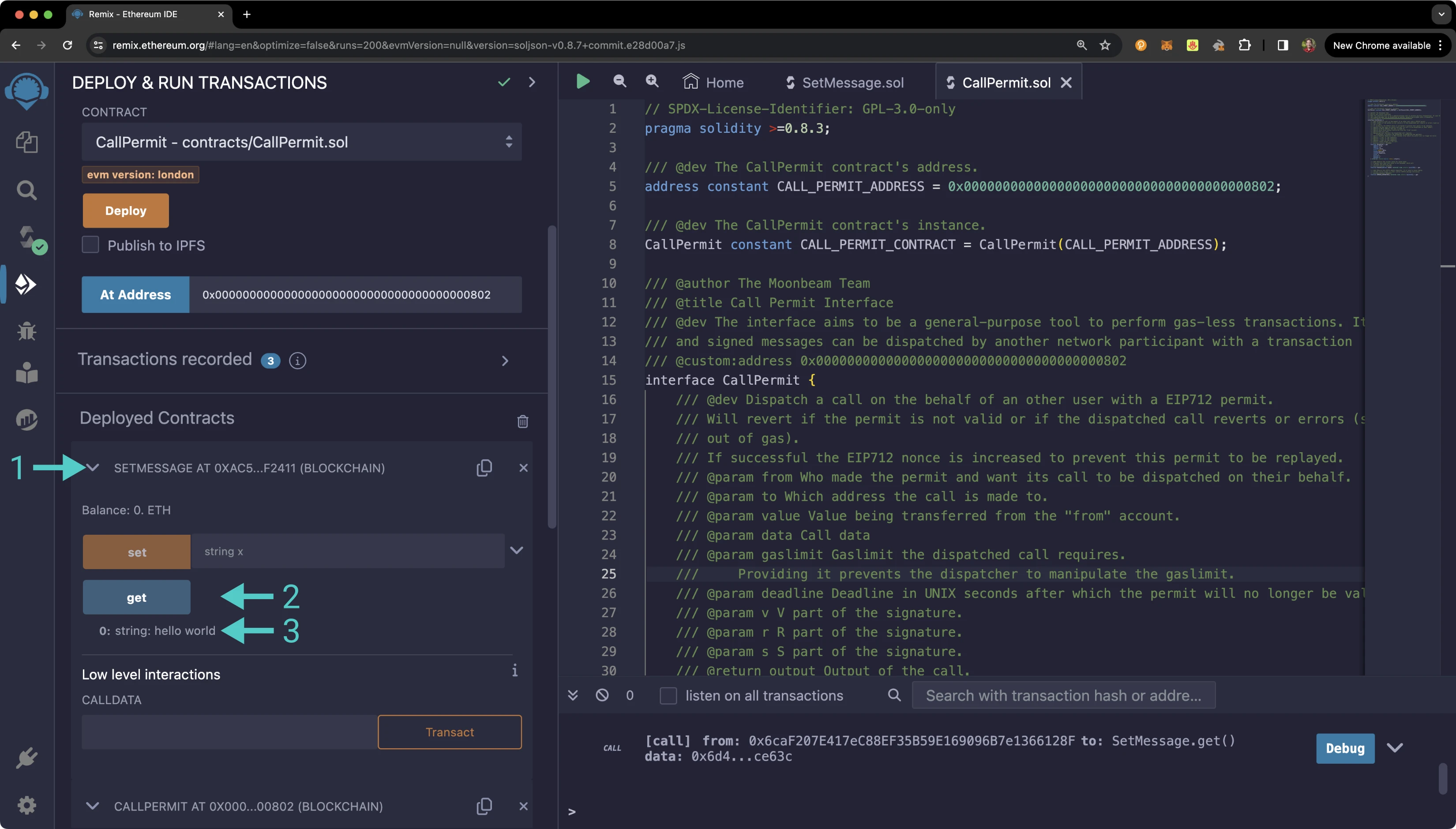Interacting with the Call Permit Precompile¶
Introduction¶
The Call Permit Precompile on Tanssi-powered EVM networks allows a user to sign a permit, an EIP-712 signed message, for any EVM call and it can be dispatched by anyone or any smart contract. It is similar to the Permit Signing of ERC-20 approvals introduced in EIP-2612, except it applies to any EVM call instead of only approvals.
When the call permit is dispatched, it is done so on behalf of the user who signed the permit and the user or contract that dispatches the permit is responsible for paying transaction fees. As such, the precompile can be used to perform gas-less transactions.
For example, Alice signs a call permit and Bob dispatches it and performs the call on behalf of Alice. Bob pays for the transaction fees and as such, Alice doesn't need to have any of the native currency to pay for the transaction, unless the call includes a transfer.
The Call Permit Precompile is located at the following address:
0x0000000000000000000000000000000000000802
Note
There can be some unintended consequences when using precompiles. Tanssi's precompiles are derived from Moonbeam's, and as such, please familiarize yourself with Moonbeam's Precompile Security Considerations.
The Call Permit Solidity Interface¶
CallPermit.sol is a Solidity interface that allows developers to interact with the precompile's three methods.
CallPermit.sol
// SPDX-License-Identifier: GPL-3.0-only
pragma solidity >=0.8.3;
/// @dev The CallPermit contract's address.
address constant CALL_PERMIT_ADDRESS = 0x0000000000000000000000000000000000000802;
/// @dev The CallPermit contract's instance.
CallPermit constant CALL_PERMIT_CONTRACT = CallPermit(CALL_PERMIT_ADDRESS);
/// @author The Moonbeam Team
/// @title Call Permit Interface
/// @dev The interface aims to be a general-purpose tool to perform gas-less transactions. It uses the EIP-712 standard,
/// and signed messages can be dispatched by another network participant with a transaction
/// @custom:address 0x0000000000000000000000000000000000000802
interface CallPermit {
/// @dev Dispatch a call on the behalf of an other user with a EIP712 permit.
/// Will revert if the permit is not valid or if the dispatched call reverts or errors (such as
/// out of gas).
/// If successful the EIP712 nonce is increased to prevent this permit to be replayed.
/// @param from Who made the permit and want its call to be dispatched on their behalf.
/// @param to Which address the call is made to.
/// @param value Value being transferred from the "from" account.
/// @param data Call data
/// @param gaslimit Gaslimit the dispatched call requires.
/// Providing it prevents the dispatcher to manipulate the gaslimit.
/// @param deadline Deadline in UNIX seconds after which the permit will no longer be valid.
/// @param v V part of the signature.
/// @param r R part of the signature.
/// @param s S part of the signature.
/// @return output Output of the call.
/// @custom:selector b5ea0966
function dispatch(
address from,
address to,
uint256 value,
bytes memory data,
uint64 gaslimit,
uint256 deadline,
uint8 v,
bytes32 r,
bytes32 s
) external returns (bytes memory output);
/// @dev Returns the current nonce for given owner.
/// A permit must have this nonce to be consumed, which will
/// increase the nonce by one.
/// @custom:selector 7ecebe00
function nonces(address owner) external view returns (uint256);
/// @dev Returns the EIP712 domain separator. It is used to avoid replay
/// attacks across assets or other similar EIP712 message structures.
/// @custom:selector 3644e515
function DOMAIN_SEPARATOR() external view returns (bytes32);
}
The interface includes the following functions:
dispatch(address from, address to, uint256 value, bytes data, uint64[] gaslimit, uint256 deadline, uint8 v, bytes32 r, bytes32 s) — dispatches a call on the behalf of another user with a EIP-712 permit. This function can be called by anyone or any smart contract. The transaction will revert if the permit is not valid or if the dispatched call reverts or errors (such as out of gas). If successful, the nonce of the signer is increased to prevent this permit to be replayed
from- the signer of the permit. The call will be dispatched on behalf of this addressto- the address the call is made tovalue- the value being transferred from thefromaccountdata- the call data, or action to be executedvalue- the value being transferred from thefromaccountgasLimit- the gas limit the dispatched call requires. Providing an argument for this parameter prevents the dispatcher from manipulating the gas limitdeadline- the time in UNIX seconds after which the permit will no longer be valid. In JavaScript, you can get the current time in UNIX seconds by runningconsole.log(Date.now())in a JavaScript script or a browser consolev- the recovery ID of the signature. The last one byte of the concatenated signaturer- the first 32 bytes of the concatenated signatures- the second 32 bytes of the concatenated signature
nonces(address owner) — returns the current nonce for given owner
owner- the address of the account to check
DOMAIN_SEPARATOR() — returns the EIP-712 domain separator which is used to avoid replay attacks. It follows the EIP-2612 implementation
None
The EIP-712 domain separator which is used to avoid replay attacks.
The domain separator is defined in the EIP-712 standard and is calculated as:
keccak256(PERMIT_DOMAIN, name, version, chain_id, address)
The parameters of the hash can be broken down as follows:
- PERMIT_DOMAIN - is the
keccak256ofEIP712Domain(string name,string version,uint256 chainId,address verifyingContract) - name - is the name of the signing domain and must be
'Call Permit Precompile'exactly - version - is the version of the signing domain. For this case version is set to
1 - chainId - is the chain ID of your network
- verifyingContract - is the address of the contract that will verify the signature. In this case, the Call Permit Precompile address
When dispatch is called, the permit needs to be verified before the call is dispatched. The first step is to compute the domain separator. The calculation can be seen in Moonbeam's implementation or you can check out a practical example in OpenZeppelin's EIP712 contract.
From there, a hash of the signature and the given arguments is generated which guarantees that the signature can only be used for the call permit. It uses a given nonce to ensure the signature is not subject to a replay attack. It is similar to OpenZeppelin's ERC20Permit contract, except the PERMIT_TYPEHASH is for a call permit, and the arguments match that of the dispatch function plus the nonce.
The domain separator and the hash struct can be used to build the final hash of the fully encoded message. A practical example is shown in OpenZeppelin's EIP712 contract.
With the final hash and the v, r, and s values, the signature can be verified and recovered. If successfully verified, the nonce will increase by one and the call will be dispatched.
Setup the Contracts¶
For this example, you'll learn how to sign a call permit that updates a message in a simple example contract, SetMessage.sol. Before you can generate the call permit signature, you'll need to deploy the contract and define the dispatch function arguments for the call permit.
Once you've set up the example contract, then you can set up the Call Permit Precompile contract.
Checking Prerequisites¶
To follow along with this tutorial, you will need to have your wallet configured to work with your EVM network and an account funded with native tokens. You can add your EVM network to MetaMask with one click on the Tanssi dApp. Or, you can configure MetaMask for Tanssi with the demo EVM network.
Example Contract¶
The SetMessage.sol contract is a perfect example to demonstrate use of the Call Permit Precompile.
// SPDX-License-Identifier: GPL-3.0
pragma solidity 0.8.7;
contract SetMessage {
string storedMessage;
function set(string calldata x) public {
storedMessage = x;
}
function get() public view returns (string memory) {
return storedMessage;
}
}
Remix Set Up¶
You can use Remix to compile the example contract and deploy it. You'll need a copy of SetMessage.sol and CallPermit.sol. To add the contracts to Remix, you can take the following steps:
- Click on the File explorer tab
- Paste the
CallPermit.solcontract into a Remix file namedCallPermit.sol - Paste the
SetMessage.solcontract into a Remix file namedSetMessage.sol
Compile & Deploy the Example Contract¶
First, you'll need to compile the example contract:
- Click on the Compile tab
- Then to compile the interface, click on Compile SetMessage.sol
Then you can deploy it:
- Click on the Deploy and Run tab, directly below the Compile tab in Remix. Note: you are not deploying a contract here, instead you are accessing a precompiled contract that is already deployed
- Make sure Injected Provider - Metamask is selected in the ENVIRONMENT drop down
- Ensure SetMessage.sol is selected in the CONTRACT dropdown
- Click Deploy
- MetaMask will pop up and you'll need to Confirm the transaction
The contract will appear under the list of Deployed Contracts on the left side panel. Copy the contract address as you will need to use it to generate the call permit signature in the next section.
Compile & Access the Call Permit Precompile¶
First you'll need to compile the Call Permit Precompile contract:
- Click on the Compile tab
- Then to compile the interface, click on Compile CallPermit.sol
Then, instead of deploying the contract, you'll just need to access it given the address of the precompile:
- Click on the Deploy and Run tab, directly below the Compile tab in Remix. Note: you are not deploying a contract here, instead you are accessing a precompiled contract that is already deployed
- Make sure Injected Provider - Metamask is selected in the ENVIRONMENT drop down
- Ensure CallPermit.sol is selected in the CONTRACT dropdown. Since this is a precompiled contract, there is no deployment step. Rather you'll provide the address of the precompile in the At Address field
- Provide the address of the Call Permit Precompile for Tanssi-powered EVM networks:
0x0000000000000000000000000000000000000802and click At Address - The Call Permit Precompile will appear in the list of Deployed Contracts
Generate Call Permit Signature¶
In order to interact with the Call Permit Precompile, you have to have or generate a signature to dispatch the call permit. There are several ways you can generate the signature. This guide will show how to generate the signature using Ethers.js.
Here's an overview of the steps that you'll need to take to obtain the signature:
- The
messagewill be created and includes some of the data that is needed to create the call permit. It includes the arguments that will be passed into thedispatchfunction and the nonce of the signer - A JSON structure of the data the user needs to sign will be assembled for the call permit and include all of the types for the
dispatcharguments and the nonce. This will result in theCallPermittype and will be saved as theprimaryType - The domain separator will be created using
"Call Permit Precompile"exactly for the name, the version of your dApp or platform, the chain ID of the network the signature is to be used on, and the address of the contract that will verify the signature. Note that you'll need to specify the chain ID of your network in the script to generate the correct signature - All of the assembled data will be signed using Ethers.js
- The signature will be returned and you can use Ethers.js
Signature.frommethod to return thev,r, andsvalues of the signature
The Call Permit Arguments¶
As seen in the Call Permit Interface section, the dispatch function takes the following parameters: from, to, value, data, gasLimit, deadline, v, r, and s.
In order to get the signature arguments (v, r, and s), you'll need to sign a message containing the arguments for the remainder of the aforementioned parameters, plus the nonce of the signer.
from- the address of the account you want to sign the call permit withto- the contract address for theSetMessage.solcontractvalue- can be0for this example as you'll just be setting a message instead of transferring any fundsdata- you can send any message you would like. You'll just need the hex representation of the message you want to set using theSetMessage.solcontract. This will contain the function selector of thesetfunction and the string of the message. For this example, you can sendhello world. To do so, you can use this hex representation:0x4ed3885e0000000000000000000000000000000000000000000000000000000000000020000000000000000000000000000000000000000000000000000000000000000b68656c6c6f20776f726c64000000000000000000000000000000000000000000gasLimit-100000will be enough to send the dispatched calldeadline- you can get the current time in UNIX seconds by runningconsole.log(Date.now())in a JavaScript script or a browser console. Once you have the current time, you should generously add additional seconds to represent when the call permit will expire
The nonce of the signer will also be needed. If this is your first time signing a call permit the nonce will be 0. You can also check the nonce in Remix:
- Expand the call permit contract
- Next to the nonces function, enter the address of the signer and click on nonces
- The result will be returned directly under the function
Use Ethers to Create the Signature¶
To generate the call permit signature using JavaScript and Ethers, you'll first need to create a project locally. You can do so with the following commands:
mkdir call-permit-example && cd call-permit-example && touch getSignature.js
npm init -y
You should now have a file where you can create the script to get the signature along with a package.json file. Open the package.json file, and below the "dependencies" section, add:
"type": "module"
Next, you can install Ethers.js:
npm i ethers
Remember
Never reveal your private keys, as they give direct access to your funds. The following steps are for demonstration purposes only.
In the getSignature.js file, you can copy and edit the following code snippet. In addition to the fields discussed above in the Call Permit arguments section, you'll need to insert the Chain ID of your network in the Domain Separator component to properly generate the signature. If you use an incorrect Chain ID, the generated signature will be invalid and no transaction can be dispatched.
getSignature.js
import { ethers } from 'ethers';
const from = 'INSERT_FROM_ADDRESS';
const to = 'INSERT_TO_ADDRESS';
const value = 0;
const data =
'0x4ed3885e0000000000000000000000000000000000000000000000000000000000000020000000000000000000000000000000000000000000000000000000000000000b68656c6c6f20776f726c64000000000000000000000000000000000000000000';
const gaslimit = 100000;
const nonce = 'INSERT_SIGNERS_NONCE';
const deadline = 'INSERT_DEADLINE';
const createPermitMessageData = () => {
const message = {
from: from,
to: to,
value: value,
data: data,
gaslimit: gaslimit,
nonce: nonce,
deadline: deadline,
};
const typedData = {
types: {
CallPermit: [
{ name: 'from', type: 'address' },
{ name: 'to', type: 'address' },
{ name: 'value', type: 'uint256' },
{ name: 'data', type: 'bytes' },
{ name: 'gaslimit', type: 'uint64' },
{ name: 'nonce', type: 'uint256' },
{ name: 'deadline', type: 'uint256' },
],
},
primaryType: 'CallPermit',
domain: {
name: 'Call Permit Precompile',
version: '1',
chainId: INSERT-CHAIN-ID,
verifyingContract: '0x0000000000000000000000000000000000000802',
},
message: message,
};
return {
typedData,
message,
};
};
const messageData = createPermitMessageData();
// For demo purposes only. Never store your private key in a JavaScript/TypeScript file
const privateKey = 'INSERT_PRIVATE_KEY';
const wallet = new ethers.Wallet(privateKey);
const signature = await wallet.signTypedData(messageData.typedData.domain, messageData.typedData.types, messageData.message);
console.log(`Transaction successful with hash: ${signature}`);
const ethersSignature = ethers.Signature.from(signature);
const formattedSignature = {
r: ethersSignature.r,
s: ethersSignature.s,
v: ethersSignature.v,
};
console.log(formattedSignature);
To run the script, use the following command:
node getSignature.js
In the console, you should see the concatenated signature along with the values for the signature including the v, r, and s values. Copy these values as you'll need them when interacting with the Call Permit Precompile in the following sections.
Note
Take care when copying the v, r, and s values to the dispatch method of the precompile. The ordering of v, r, and s values in the precompile may not be the same as output by the script.
Interact with the Solidity Interface¶
Now that you have generated the call permit signature, you will be able to test out calling the dispatch function of the Call Permit Precompile.
Dispatch a Call¶
When you send the dispatch function, you'll need the same arguments as you used to sign the call permit. To get started, go back to the Deploy and Run tab in Remix, and under the Deployed Contracts section, expand the call permit contract. Make sure that you're connected to the account that you want to consume the call permit and pay the transaction fees. Then take the following steps:
- For the from field, enter the account address you used to sign the call permit with
- Copy and paste the contract address of
SetMessage.sol - Enter
0for the value field - Enter the hex representation of the function selector for the
setfunction and the string you want to set as the message for theSetMessage.solcontract. For this example,hello worldcan be used:0x4ed3885e0000000000000000000000000000000000000000000000000000000000000020000000000000000000000000000000000000000000000000000000000000000b68656c6c6f20776f726c64000000000000000000000000000000000000000000 - Enter
100000for the gasLimit field - Enter the
deadlineyou used when signing the call permit - Copy the
vvalue you should have retrieved while generating the call permit signature and paste it into the v field - Copy the
rvalue you should have retrieved while generating the call permit signature and paste it into the r field - Copy the
svalue you should have retrieved while generating the call permit signature and paste it into the s field - Click transact to send the transaction
- MetaMask should pop up and you can confirm the transaction
Once the transaction goes through, you can verify that the message was updated to hello world. To do so, you can:
- Expand the
SetMessage.solcontract - Click on get
- The result will appear below the function, and it should show
hello world
Congratulations! You've successfully generated a call permit signature and used it to dispatch a call on behalf of the call permit signer.
| Created: February 3, 2024